
Bulk URL Redirection Checker
by Visio Spark (Freeware)Compatible with Windows Operating Systems
User Rating:
What is URL redirect
URL redirection, also called URL forwarding, is a World Wide Web technique for making a web page available under more than one URL address. When a web browser attempts to open a URL that has been redirected, a page with a different URL is opened.
Similarly, domain redirection or domain forwarding is when all pages in a URL domain are redirected to a different domain, as when wikipedia.com and wikipedia.net are automatically redirected to wikipedia.org.
URL redirection is done for various reasons: for URL shortening; to prevent broken links when web pages are moved; to allow multiple domain names belonging to the same owner to refer to a single web site; to guide navigation into and out of a website; for privacy protection; and for less innocuous purposes such as phishing attacks.
Why redirection is done
A user might mistype a URL, for example, "example.com" and "exmaple.com". Organizations often register these "misspelled" domains and redirect them to the "correct" location: example.com. The addresses example.com and example.net could both redirect to a single domain, or web page, such as example.org. This technique is often used to "reserve" other top-level domains (TLD) with the same name, or make it easier for a true ".edu" or ".net" to redirect to a more recognizable ".com" domain.
This tool will help to check where the URL is a redirected . Using this tool is really simple just follow these simple steps:
- Install and run the software.
- Enter the domain names in the left panel.
- Click Start the process button to begin processing.
- Once the processing is completed the results are displayed in the right panel.
- Click export csv to save the results.







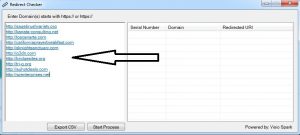









Online Quote