
Website Crawler / Spider Desktop Tool
by Visio Spark (Freeware)Compatible with Windows Operating Systems
User Rating:
Description
As the name implies it crawls through the website to gather the information about the page through its Meta tags. All the big search engine use web crawlers to get information about a web page then index them and rank them.
Why you need a crawler
A crawler can help you in many ways. If you a have bulk URL’s to sort through and figure out what each domain is about or get a summary about a website then this is the tool for you. This tool can come in handy especially for SEO’s. If you have to sort through the domains in bulk, or do different analysis look no further than “Web Spider”.
Features
The main features are:
- Two Modules:
- First one allows you to Search a single domain
- Second one allows you to crawl through a domain in bulk by giving URL’s in a text file.
- You can select the number of threads you want and select the response timeout.
- Export and save the results.
How to Use
It’s really easy and simple to use follow these steps:
- 1) Install the software
- 2) Run the software
- 3) Upload the text file containing the URL’s and it will start processing, if you want to give one domain only then you will have two options either to crawl that page only or crawl through the whole website, you can select whichever suits you need.
- 4) Finally the results will be displayed and you can export the results and save them for future reference.
For checking a single domain:
- Click the page icon “New URL To Crawl”.
- Then click th page icon on the top left corner of the new window.
- Enter the domain in the text field.
- Select crawl one page or crawl whole website.
For checking bulk domains:
- Click on the page icon.
- When the new window opens up click the page icon there.
- You will be asked to provide a text file select the text file and click open.
That is it once click open it will start processing the file and display the results you can export the results in CSV file by clicking the icon button.













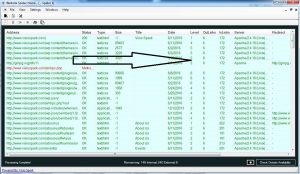
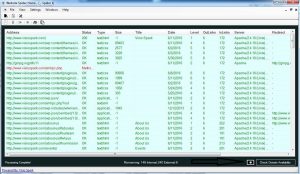







Online Quote