Online Domain Availability Checker Tool

Tool Details and User Instructions
This online domain availability checker tool is to check the domain names whether they are registered or not on the internet. The free domain availability checker tool supports over 244 TLDs (top-level domains).
Note: 1,000 domains allowed.
Check availability for unlimited number of domains with our Desktop Domain Availability Checker.
In our experience (may be wrong):
If WHOIS & DNS both values are “Available” = Domain is Available for Registration
Else if either value contains “Not Available” = Domain May Not be Available
What is a Domain:
A domain name represents a name or entity on the internet. Let’s take an example:
www.visiospark.com is at internet point “68.168.105.27” locates an Internet address visiospark.com. Every domain has a suffix that shows the domain is belong to which TLD (Top Level Domain).
How our tool works:
The tool has two ways of checking if a domain is available or not:
1. Using DNS (We analyze the status via domain’s DNS information)
2. Using Whois (We analyze the status via WHOIS records)
Why do we use DNS information?
Most programming languages have implementation of DNS to get the DNS results. We do get a lot information when pinging for DNS against a domain name. For example:
– Where the domain is hosted.
– What is the record type with some additional attributes.
– Time to live information
– SOA, HINFO, TXT, PTR, NS, CNAME, MX, A, NAPTR, SRV, A6, and AAAA records if available.
There are several statuses of a domain name you could get:
– The domain is available for registration or deleted and available again.
– The domain is active, inactive or cancelled.
Steps to use Domain Availability Checker:
1. First you enter Domain(s) in the text area.
2. You must fill up the Captcha to move forward.
3. Click Submit to check whether a domain is available or not. It may take some time for processing depending on the number of domains you entered.






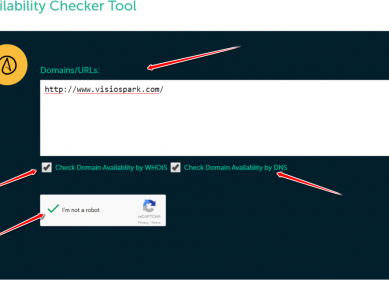
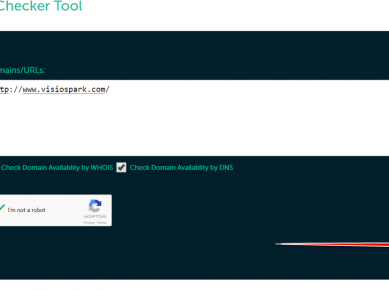
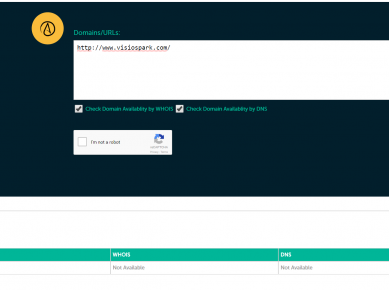







Online Quote