Keyword Density Checker Tool

Tool Details and User Instructions
Keyword density of a web page is calculated by (Times a specific keyword repeated/Total words on a page) * 100. Keyword density is a widely used term that is a hot topic around SEO community. It gives search engines an idea on which topic your web page is.
Try to keep keyword density of a web page around 1% – 3%, because if you go above 3%, it might be triggered as keyword stuffing in the eyes of search engines. So do not overdo it and place the keywords when possible. Give some value to the people who are reading your content.
Our keyword density tool will analyze your webpage and give you all the keywords with count (how many times appeared) and density in percentage.
This tool also shows page title, meta information, total number of images, image alt tag count, total links (internal + external), nofollow links, links with ‘title’ attribute, total internal links, total external links, links with ‘img’ tag as anchor, links with ‘textual/contextual’ anchors and total words. You will be able to export keyword density data, summary and internal/external links to a CSV file.
Keyword Density Checker Usage Instructions
1. If you want to check the density of a URL, then select the URL radio button and enter URL, else check the Text radio button and paste your text into the text area.
2. Select the number of words in a phrase to check the density of keywords in the given text.
3. Click Submit to check the density.
4. Click Export to download and save you results on your system.







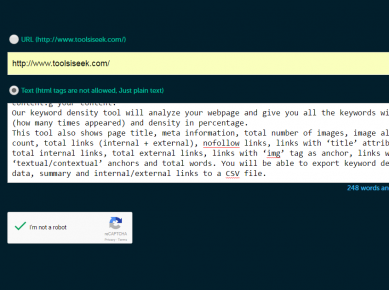

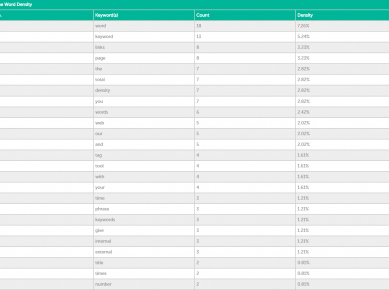







Online Quote