Last Modified Time Checker

Tool Details and User Instructions
Modify means make changes in something. There are a lot of ways to get the modification date of a web page, and you can use our Last Modified Time Checker tool for this. The last time changing of a website are the assumptions of information provided by the web server.
Last time modification information of a web page is reserved for the site owner. If you are not the owner of a website, there are many ways to get the last modification date of a website. This Last Modified Time Checker can get the last time update information of a website.
Ways to check last modified time
– Not all web browsers have the ability to output header information of a web page. For the Chrome browser, there are Live HTTP Headers and ModHeader extensions are available.
– You may use RSS feeds to get the last modified date of an article or a web page.
– Google also provides a “Google Cache Checker” tool that also includes last modified information against a web page.
This tool will extract the following information:
Last Modified Date: If available shows the date and time else shows “Not Available“.
Status Code: Status code of the given URL.
Content Type: Content type of the given URL e-g text/html
IP: IP address of the given URL.
How to use Last Modified Time Checker?
Steps to use this Last Modified Time Checker are:
1. First you must enter a URL of a website in the text field given below.
2. Click Submit to get the last modified time of a website. After some seconds of the process, you get results in a table.
3. To download your results, click Export button.






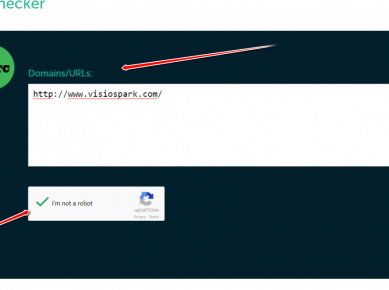
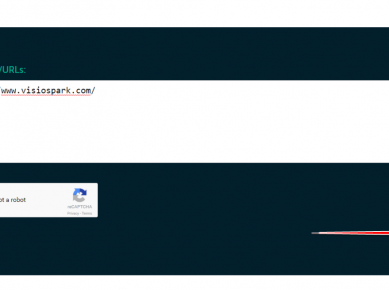








Online Quote