Keyword Rank / SERP Checker
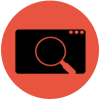
Tool Details and User Instructions
The keyword rank checker is a free website ranking tool that tracks a keyword position on Google and Bing. It allows a user to see how a keyword position improves. Rank checker is completely free and safe.
This rank tracker tool can also find competitor position (if given) in SERP against the given keyword. Default country is set to “United States” and language to “English”. You may choose a different country and language to get the SERP rank in the selected country and language.
For now, we just support Google and Bing to check keyword position. We didn’t include Yahoo because Yahoo is mostly using Bing and Google, so there is no need for Yahoo.
How to choose perfect keywords?
– Don’t use single-word keywords. Even if you are 100 percent sure, you will get rank for a general single-word term such as “SEO”, you might get disappointed.
– Don’t go with broad terms such as “cake decorator”. For example, If you are a cake decorator based in Coral Way then you should go with the keyword “cake decorator in Coral Way”.
– Do not pick up the keywords with high competition.
– Pick up the keywords with low competition so you can rank well.
– Do not use unpopular terms.
– Create killer quality content to promote.
– If your keyword is “cake decorator in Miami” then you should also use “cake decorators in Miami”.
Instructions to use Keyword Position Checker:
1. Enter the URL of the domain to check the Position of its keywords.
2. Enter the Keyword of this domain you want to check.
3. Click Submit to track your keyword.
4. Click Export to download results.













Online Quote